PRINT SUPPORT | Prepping your files for final print production
This Page is Currently Being Constructed and is NOT COMPLETE

Welcome! We're happy you arrived.
Below, we have compiled a list of crucial print topics that will help guide you through creating high-quality files that are ready for print! Files that need to be prepared correctly could cause delays in your order turnaround time. Please email us your concerns and the artwork you're submitting for print to avoid this. Our production team will look over your files and flag any identified issues that will prevent us from printing.
Questions about your prepped artwork for print, please email your files to - orders@wetheprinters.com
If you have your artwork all ready to go for print, please be sure to double-check this list to ensure you're not missing a step!
/// Artwork Resolution Set to Minimum 300 DPI
/// Document Color Mode Set to CMYK ( not RGB )
/// All Fonts Are Converted to Outline
/// All Images and Links are Embedded into the Document
/// Document Contains Bleed Lines ( 0.125" or 0.25" )
/// Lines, Text, and Artwork appear Sharp & Crisp ( NOT Blurry or Pixelated )
Following this simple checklist will ensure your files are ready for print and avoid any production delays due to faulty artwork.
See below for an in-depth review of topics vital to the files you submit for print.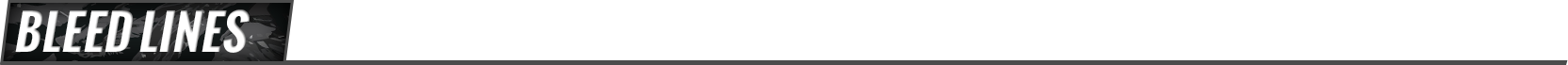
What is a bleed line, and why do we use it? The bleed line (typically the red) represents where we will cut. We print using full bleed, meaning if you desire your photo or artwork to meet the edge of the card, the artwork must extend past this line.
We require a minimum 0.125" bleed on all four sides of the Document. For example, if you're ordering business cards sized at 3.5" x 2", your artwork dimensions should read 3.625" x 2.125". (we also accept the 0.25" bleed.)
For information on document bleed setup, please click here.
Choosing the perfect color for your print job can be very important. Understanding the difference between the colors displayed on your monitor and the color printed is critical. Our print production process uses the Gang-Run Print Method. Using this process helps to offset the production cost, which is, in return, given back to you on low-cost, quality print media. Though natural, this process can have a color shift tolerance between 10-15% between runs. We do offer custom PANTONE® inks! If custom ink is needed, please submit a quote here.
For information on color matching and gang-run printing, please click here.
Exporting your files for print, you'll want to make sure your fonts are converted to outline ( software like Adobe Illustrator and Adobe InDesign. ). Though a straightforward step, often overlooked. To avoid production delays, please convert your fonts to outline or flatten them in Photoshop. Following these simple steps will create a flawless transaction with production.
To learn more about converting fonts to outline, please click here.
Adding borders to your design gives off a great look and ties the design together. We do not recommend the use of borders with your artwork. If you use borders, we will insist on making your border at least .25" thick (even then, you may notice your cards look a little uneven.)
Please click here to learn how to avoid your borders looking uneven.
Dots Per Inch = DPI
The required resolution is a minimum of 300 DPI. If your artwork reads anything lower than 300 DPI, this will appear to print blurry or pixelated. However, due to the view distance, Large Format Print items such as Banners, Billboards, and Posters can have a lower resolution (DPI).
Please click here for more information on setting your resolution and why it's essential.
RGB Color is currently being displayed through your monitor. Your computer monitor creates bright and vibrant colors. Believe it or not, your monitor is creating shades of colors that do not exist in the print world. Crazy, right? Colors being displayed on your monitor will not print exactly as you see them! To help zone in on the correct output color, we require you to submit your artwork in a CMYK color mode. Switching to this color mode will help guide you toward what your colors will appear like when printed.
For more information on converting your files to CMYK, please click here.
What is a Mask File, and why is this needed? A mask file indicates where we're applying your custom print option, such as Spot UV or Foil. We require this to identify the exact position you need the custom print option to be placed. Ordering any custom print option, such as Spot UV or Color Foil, you must submit mask files for each print option. We recommend using vector-based software to create your design and mask files for the best results.
MASK FILE SHOULD ONLY CONTAIN A WHITE BACKGROUND WITH YOUR CONTENTS COLORED @100% K. Do not use shadows, glows, or grayscale images. The white area represents the void where we do not apply this option.
Please click here to learn how to set up a basic mask file for print.
Have a nice blue color throughout your design. Double-check the formula to ensure you have at least a 30% difference between your Cyan and Magenta values. As discussed with our process using the Gang-Run Method, colors tend to shift, mainly blue. Blue is pretty close to purple in the CMYK color spectrum. With that in mind, use a low amount of Magenta whenever using high amounts of Cyan to avoid a purple hue in your final printed product.
For examples of how to avoid this color shift, please click here.
Download our Certified Print Templates for a stress-free setup every time. Print templates are 100% ready to use for print. Start designing inside the template file, or copy your design right over the template. Our print templates include the required 0.125" bleed line, CMYK Color Mode, and a set resolution of 300 DPI.
To download our certified print templates, please click here.

