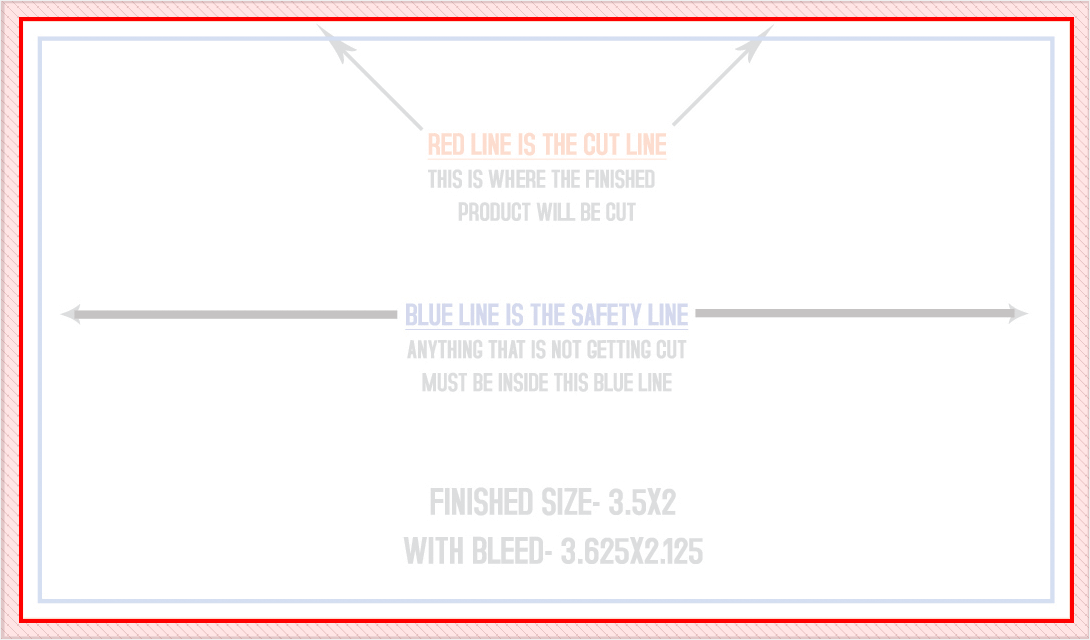FULL BLEED PRINTING | Prepping your files for final print production

What is a full bleed, and why do we use this for print production? Extending your graphics past the cut line to the edge of the canvas is called full bleed. This margin area is the 0.125" bleed. The cutting line (typically the red line) represents where we will be cutting. If you desire your photo or artwork to meet the edge of the card, the artwork must extend past this line.
We require a minimum 0.125" bleed on all four sides of the document.
To download our Certified Print Templates, please click here.
For example, if you order business cards sized 3.5" x 2", your artwork dimensions should read 3.625" x 2.125".
(we also accept a 0.25" bleed margin. Example, 3.75" x 2.25")
--- Safe Line: All critical elements (text, images, graphic elements, logos) must be kept inside the blue box. // 0.125" margin
--- Cutting Line: CHOP! If your artwork is passed this line, it will get cut off!
--- Bleed Line: Your artwork should touch this line if needing images to meet the edge. (this is the 0.125" margin we refer to when mentioning bleed lines.)
We offer Full Bleed on ALL of our print products. To print to the paper's edge without any borders or white space around your design, you'll want to extend your plan into a bleed area so it's slightly larger than your finished print size. Remember, the artwork you submit for printing should always include a minimum bleed line of 0.125" added to all four sides. Your design should extend past the red cut line our certified print templates provide. The excess design past this red line will be trimmed off, leaving you with a design that meets the edge of your final print product.